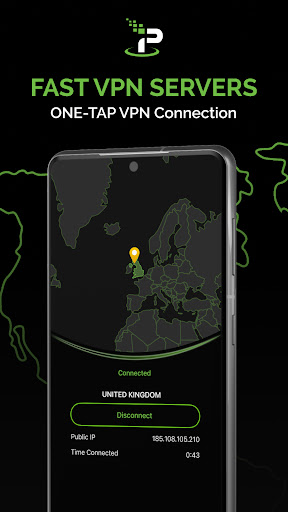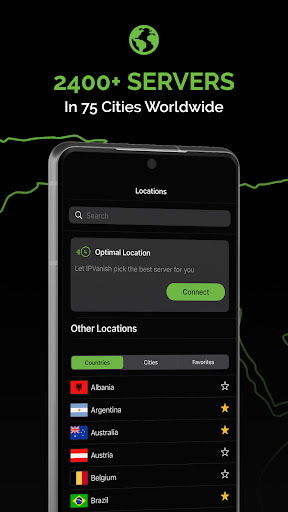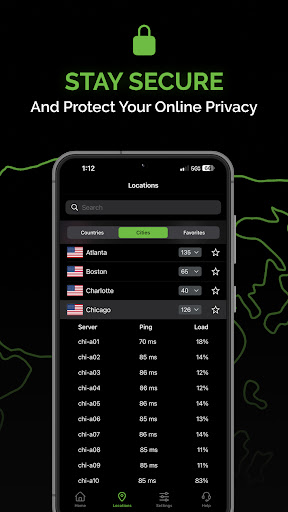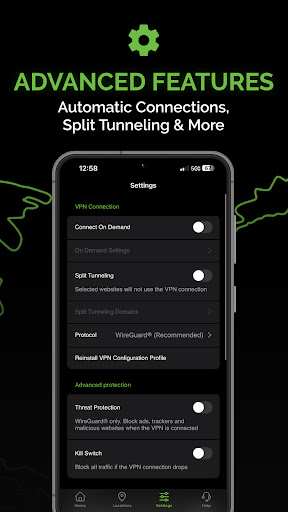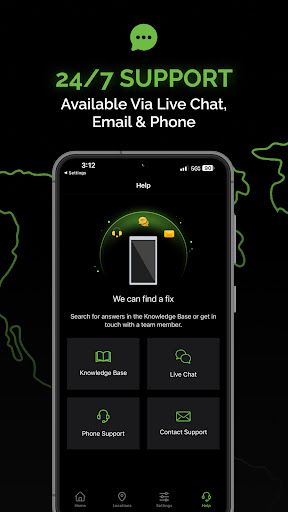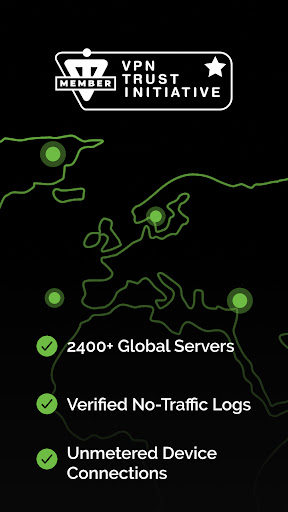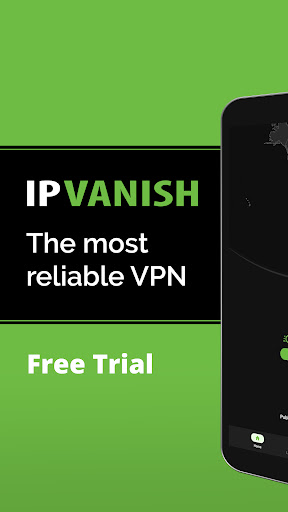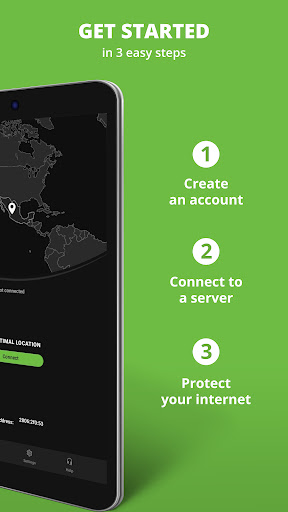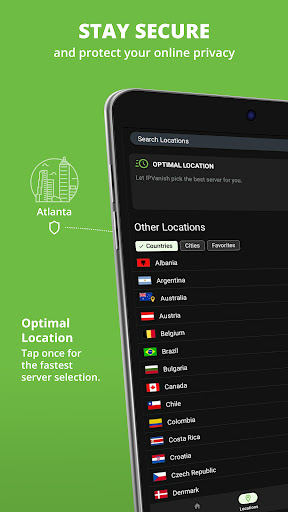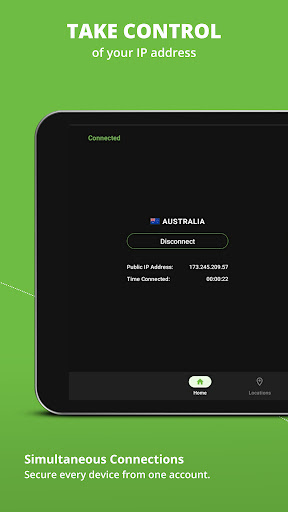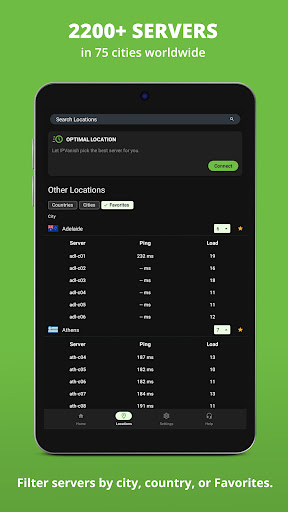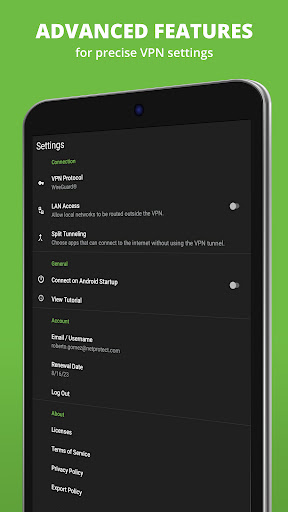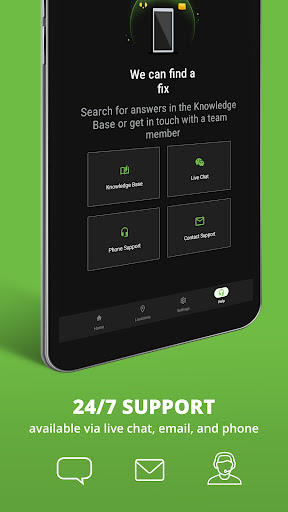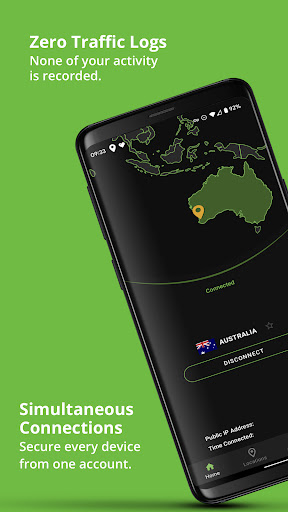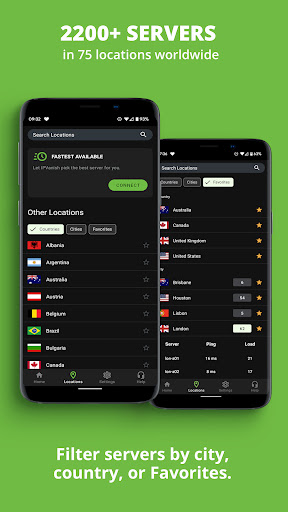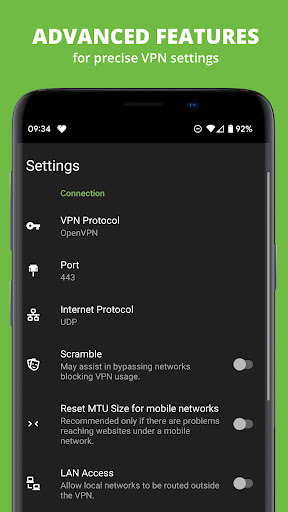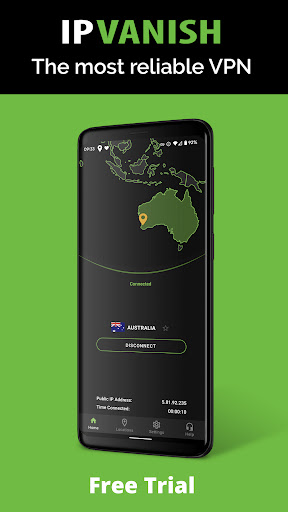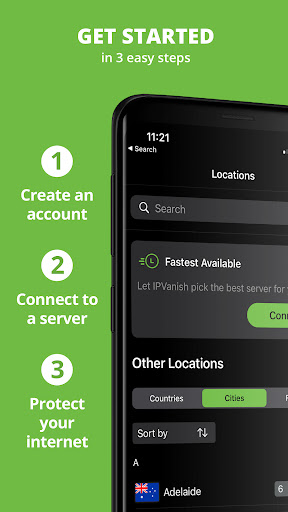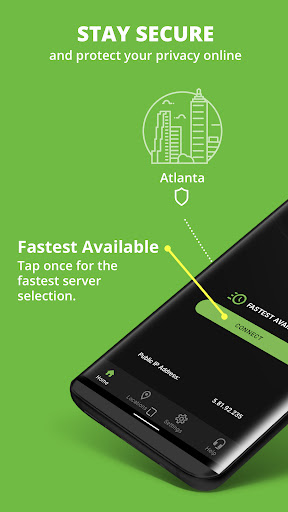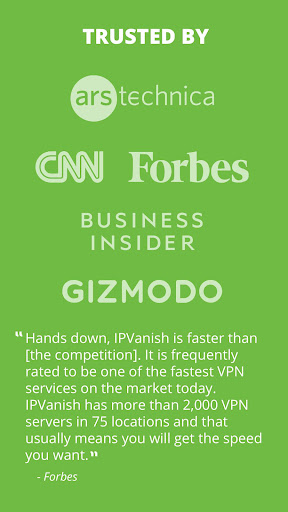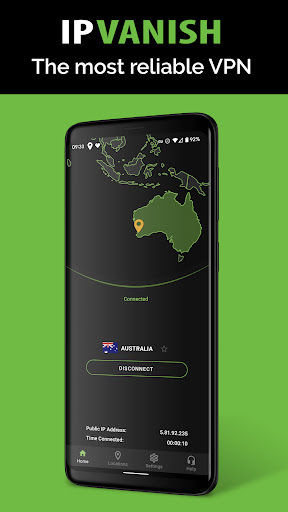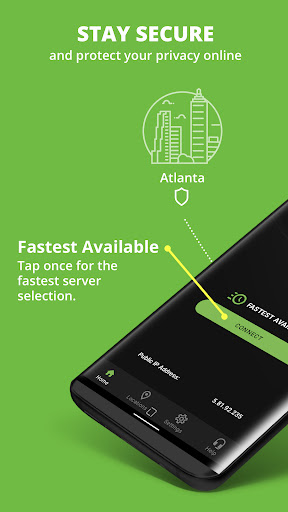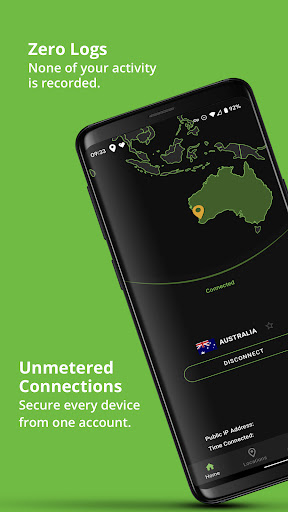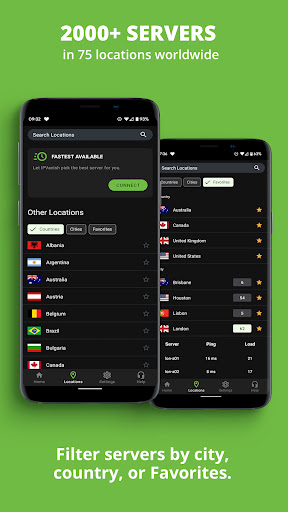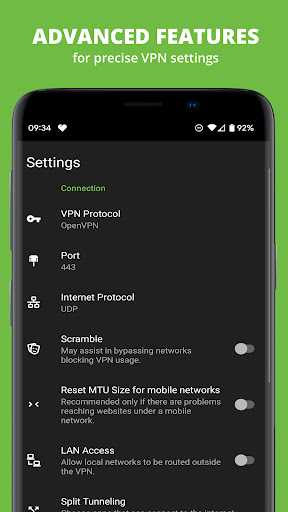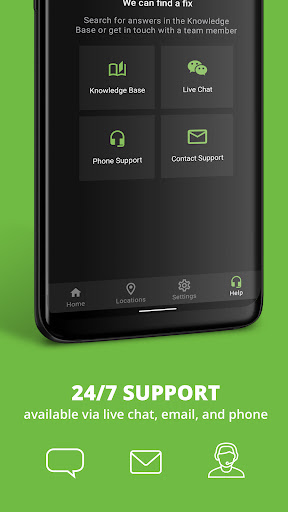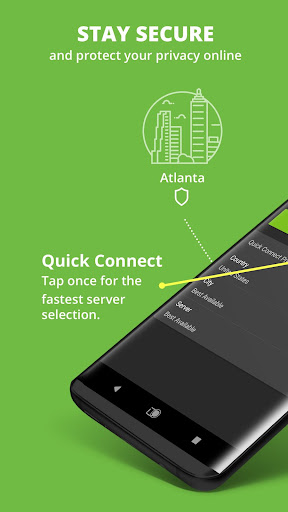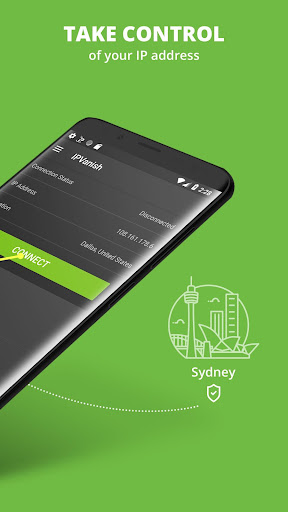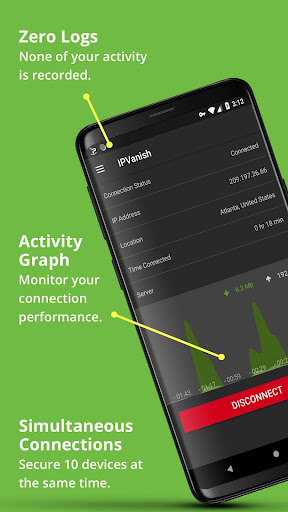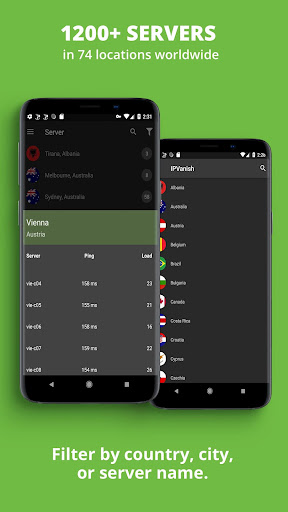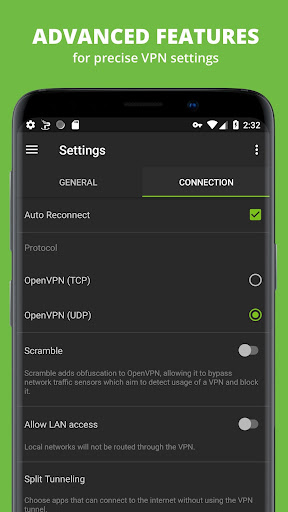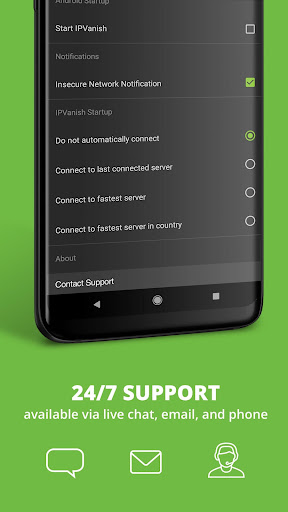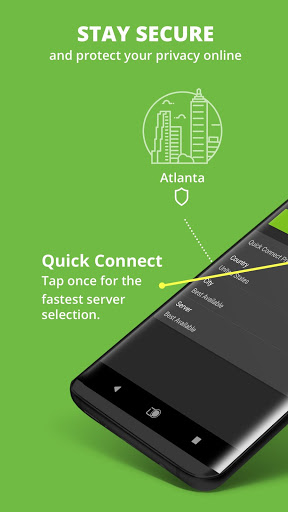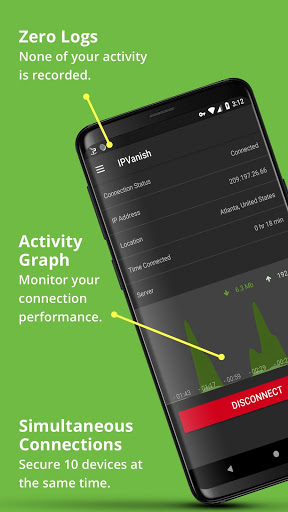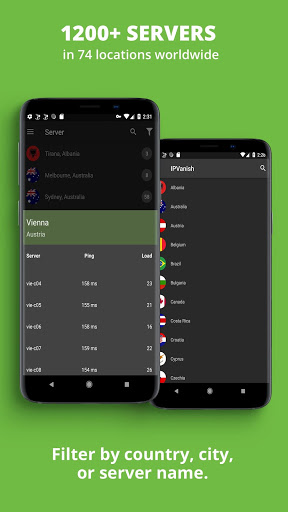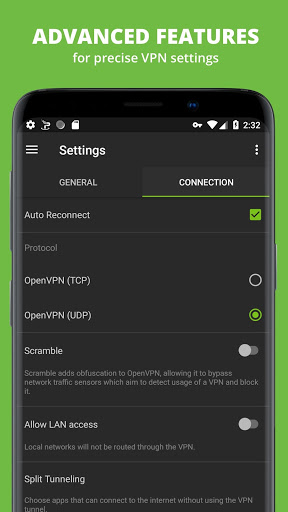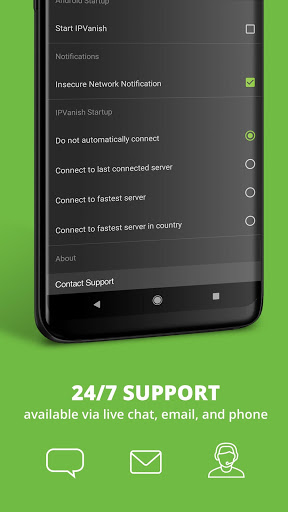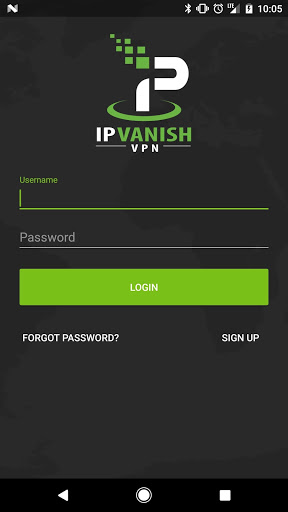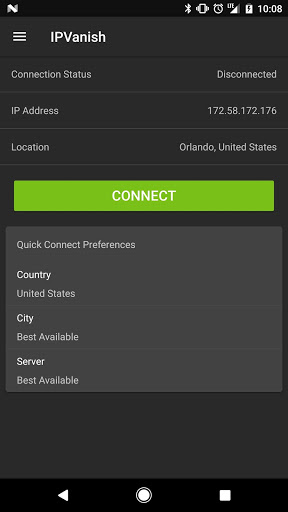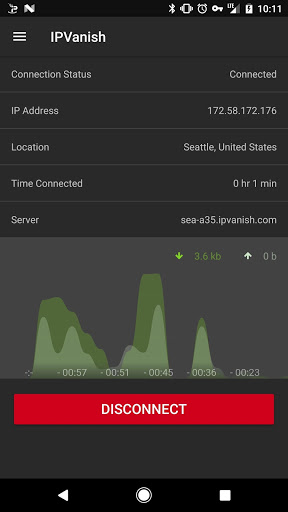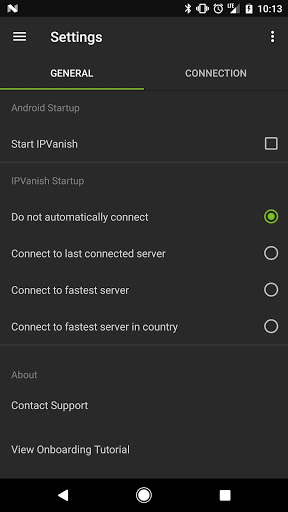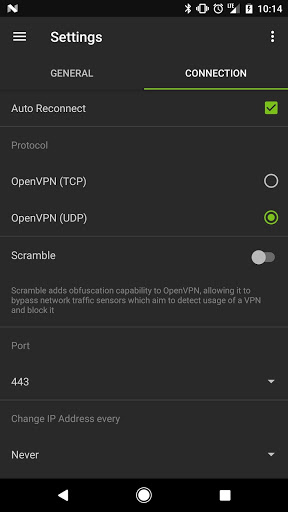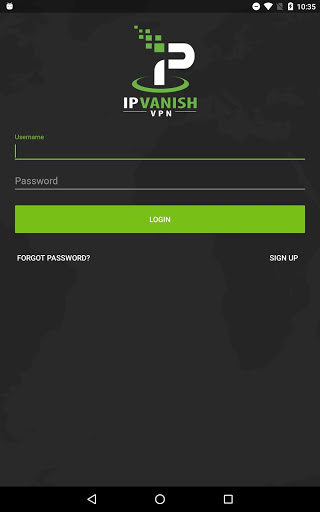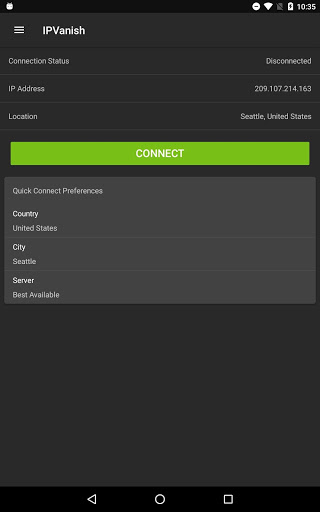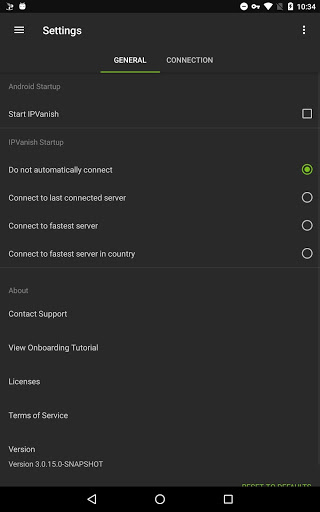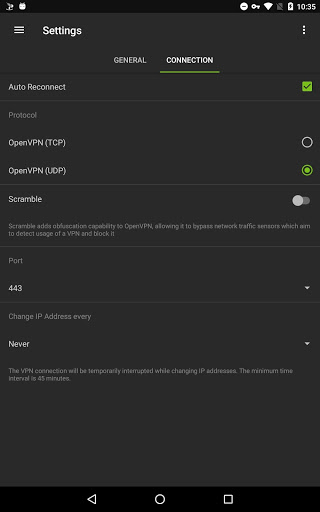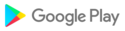+ We’ve added Link Checker to the app, making it simple to scan URLs for malicious content or suspicious activity.
+ Our new Security Tools tab lets you access Link Checker and sets the stage for future resources.
With every release, we make improvements under the hood and squash any bugs that come up. Having issues? Contact us at support@ipvanish.com, and we'll help find a fix.
- We've added a new Double Hop feature that routes your connection through two VPN servers for extra security.
With every release, we make improvements under the hood and squash any bugs that come up. Having issues? Contact us at support@ipvanish.com and we'll help find a fix.
With every release, we make improvements under the hood and squash any bugs that come up. Having issues? Contact us at support@ipvanish.com and we'll help find a fix.
* We added a new Threat Protection option: block ads, trackers, and malicious websites when the VPN is connected
With every release, we make improvements under the hood and squash any bugs that come up. Having issues? Contact us at support@ipvanish.com and we'll help find a fix.
With every release, we make improvements under the hood and squash any bugs that come up. Having issues? Contact us at support@ipvanish.com and we'll help find a fix.
* We added a new domain-based Split-Tunneling setting for Android 13+
With every release, we make improvements under the hood and squash any bugs that come up. Having issues? Contact us at support@ipvanish.com and we'll help find a fix.
With every release, we make improvements under the hood and squash any bugs that come up. Having issues? Contact us at support@ipvanish.com and we'll help find a fix.
- We improved the VPN status indicator to show the VPN connection status from any screen.
- We added TalkBack support for a more accessible experience.
With every release, we make improvements under the hood and squash any bugs that come up. Having issues? Contact us at support@ipvanish.com and we’ll help find a fix.
We have improved the accuracy of the map for India
With every release, we make improvements under the hood and squash any bugs that come up. Having issues? Contact us at support@ipvanish.com, and we’ll help find a fix.
- We improved the VPN status indicator to show the VPN connection status from any screen.
- We added TalkBack support for a more accessible experience.
With every release, we make improvements under the hood and squash any bugs that come up. Having issues? Contact us at support@ipvanish.com, and we’ll help find a fix.
* We added talkback support for a better accessible experience
* We're introducing a free trial for new customers
* With every release, we make improvements under the hood and squash any bugs that come up. Having issues? Contact us at support@ipvanish.com and we'll help find a fix.
With every release, we make improvements under the hood and squash any bugs that come up. Having issues? Contact us at support@ipvanish.com and we'll help find a fix.
With every release, we make improvements under the hood and squash any bugs that come up. Having issues? Contact us at support@ipvanish.com and we'll help find a fix.
With every release, we make improvements under the hood and squash any bugs that come up. Having issues? Contact us at support@ipvanish.com and we'll help find a fix.
Hola, Bonjour, Guten tag, and Hallo! IPVanish now has support for Spanish, French, German, and Dutch.
We heard your feedback and re-introduced the app widget. You can now add it to your Home screen for easy connection.
If you ever need help, you can contact Support directly within the app.
We heard your feedback and re-introduced the app widget. You can now add it to your Home screen for easy connection.
If you ever need help, you can contact Support directly within the app.
- We have updated the design to improve your experience. The home screen gives you the simplicity to "set it and forget it." If you wish to tinker with more advanced settings, navigate to the Settings screen through the new navigation bar at the bottom of the display.
- You can now favorite locations from the home screen or the Locations screen.
If you ever need help, you can contact Support directly within the app.
- We have updated the design to improve your experience. The home screen gives you the simplicity to "set it and forget it." If you wish to tinker with more advanced settings, navigate to the Settings screen through the new navigation bar at the bottom of the display.
- You can now favorite locations from the home screen or the Locations screen.
If you ever need help, you can contact Support directly within the app.
- We have updated the design to improve your experience. The home screen gives you the simplicity to "set it and forget it." If you wish to tinker with more advanced settings, navigate to the Settings screen through the new navigation bar at the bottom of the display.
- You can now favorite locations from the home screen or the Locations screen.
If you ever need help, you can contact Support directly within the app.
With every release, we make improvements under the hood and squash any bugs that come up. Having issues? Contact us at support@ipvanish.com and we’ll help find a fix
With every release, we make improvements under the hood and squash any bugs that come up. Having issues? Contact us at support@ipvanish.com and we’ll help find a fix
We added WireGuard®, the latest, fastest, and most secure VPN protocol.
Review our privacy policy at: https://www.ipvanish.com/privacy-policy
We added WireGuard®, the latest, fastest, and most secure VPN protocol.
Review our privacy policy at: https://www.ipvanish.com/privacy-policy
With every release, we make improvements under the hood and squash any bugs that come up. Having issues? Contact us at support@ipvanish.com and we’ll help find a fix
+ We've added support of the IKEv2 protocol which provides a faster and more stable connection.
+ We added a setting to automatically launch your VPN upon device startup.
+ We've added support of the IKEv2 protocol which provides a faster and more stable connection.
+ We added a setting to automatically launch your VPN upon device startup.
+ We've added support of the IKEv2 protocol which provides a faster and more stable connection.
+ We added a setting to automatically launch your VPN upon device startup.
+ We improved the split tunnel screen with better filters, a search bar, and a recommended selection of apps.
+ We improved the split tunnel screen with better filters, a search bar, and a recommended selection of apps.
+ We improved the split tunnel screen with better filters, a search bar, and a recommended selection of apps.
+ Guten Tag! We’ve added language support for German translations.
+ We've also included initial Spanish language support as we continue with our goal to globalize our app.
+ Need a helping hand? Live chat was integrated, so now a support agent can be contacted directly within the app.
+ Our Customer Support knowledge base is now accessible from the app, so you can find self-help solutions faster.
+ Do you need help? now you can chat directly with a support agent within the app
+ Do you need more information? you can access our knowledge base from the app!
What’s New:
+ The 'Automatically connect after startup’ feature no longer displays a connection dialog unless low memory is detected.
What’s New:
+ The 'Automatically connect after startup’ feature no longer displays a connection dialog unless low memory is detected.
What’s New:
+ We streamlined navigation to the Android OS kill switch and added instructions.
Bugs Fixed:
* Fixed: Error for recently renewed accounts
What’s New:
+ We’ve added a feature for TV devices that lets a user set a specific app to automatically launch following a successful VPN connection.
+ An MTU override setting was added for users experiencing website blocks while connected to a mobile network.
+ As of January 2019, app updates will require your device to run Android 5.0+.
Bugs Fixed:
*Fixed: Limited disconnection errors.
What’s New:
+ We’ve added a feature for TV devices that lets a user set a specific app to automatically launch following a successful VPN connection.
+ An MTU override setting was added for users experiencing website blocks while connected to a mobile network.
+ As of January 2019, app updates will require your device to run Android 5.0+.
Bugs Fixed:
*Fixed: Limited disconnection errors.
What’s New:
+ We’ve added a feature for TV devices that lets a user set a specific app to automatically launch following a successful VPN connection.
+ An MTU override setting was added for users experiencing website blocks while connected to a mobile network.
+ As of January 2019, app updates will require your device to run Android 5.0+.
Bugs Fixed:
*Fixed: Limited disconnection errors.
What’s New:
+ We’ve added a feature for TV devices that lets a user set a specific app to automatically launch following a successful VPN connection.
+ An MTU override setting was added for users experiencing website blocks while connected to a mobile network.
+ As of January 2019, app updates will require your device to run Android 5.0+.
Bugs Fixed:
*Fixed: Limited disconnection errors.
What’s New:
+ We improved the navigation for TV devices.
+ The data transfer indicator was removed for more efficient screen space and energy use.
+ We now let you know if another application or the system revokes the VPN permission
Bugs Fixed:
* Fixed: Autoconnect feature for specific servers.
What’s New:
+ We improved the navigation for TV devices.
+ The data transfer indicator was removed for more efficient screen space and energy use.
+ We now let you know if another application or the system revokes the VPN permission
Bugs Fixed:
* Fixed: Autoconnect feature for specific servers.
What’s New:
+ We improved the navigation for TV devices.
+ The data transfer indicator was removed for more efficient screen space and energy use.
Bugs Fixed:
* Fixed: Autoconnect feature for specific servers.
What’s New:
• Added by popular demand, split tunneling allows you to select apps that can connect to the internet without using the VPN tunnel.
• We’ve introduced a new setting, Quick Tile, that allows you to enable or disable the VPN directly through device notifications.
• Local area networks (LAN) are now accessible after a VPN connection is established.
Bugs Fixed:
• Fixed: Browser access issues with Android TV.
• Fixed: Server selection bug within the search bar.
*Fixed issues with Android TV in Oreo
* The South Korean and United Arab Emirates flag will now render properly
* Fixed an issue where the city was not being displayed
* Users will be notified instead of logged out if they are trying to connect on an expired account
* Fixed an issue where some Android TV boxes were unable to click on the disconnect button.
* On Android TV if the user opens the app from a notification they will be shown the correct TV layout.
* Fixed issue with Android TV
* Licenses can now viewed on the TV app
* The IPVanish team loves Oreos, not bugs. Android Oreo bugs have been squashed.* Fastest server algorithm has undergone a redesign.* You will now see a message if the server list filters return no results.* The widget should now correctly display the on/off connection state.* Your bits move at the speed of light so should our UI. We have fixed a delay in showing the correct location and connection stats.* Minor bug fixes
* Fixed an issue with the country list not properly displaying on Android TV
* Users should no longer see a blank server list when upgrading between versions* Connection issues tied to the empty server list have been resolved* Android Oreo users can now login* Improvements to the background server list updates* Users using the "Change IP" connection option should no longer get disconnected* Improved memory usage on Android 4.x devices* Android TV now supports viewing the Terms of Service and Support links
* Added server ping display to Android TV* Android Doze no longer interferes with connectivity* Fixed crash while navigating screens* Fixed issues that could lead to an empty server list* Improved login experience
• Improved Android TV Support• Fixed geolocation display issue• Several performance and bug fixes